Welcome
Welcome to the Memair API documentation.
This API document is designed for those interested in developing on our platform. Memair is continuously under development and this API will evolve.
Memair stores user’s data in structured models which are designed to extract maximum insight for users.
If you find any of these resources poorly explained or have other suggestions please create an issue or join the contributors list by submitting a PR.
Deprecation Policy
Memair adheres to a deprecation schedule however, any endpoint or data structure may be changed or deprecated if there is a security issue.
Alpha endpoints
Alpha endpoints are in active development and will likely change or become deprecated.
Beta endpoints
Beta endpoints are being tested more widely with beta users and are unlikely to change. Any non backward compatible changes or deprecation will have at least 4 weeks notice.
Gamma endpoints
Gamma endpoints have been thoroughly tested. Any non backward compatible changes or deprecation will have at least 6 months notice.
Notices
No deprecation notices at this moment
Bug Beer Bounty 🐞🍺⚓️
Find a Bug and I’ll buy you a beer 🍻 and give you an honourable mention here.
Bugs
Double inputs for BiometricsPratyusa RayGraphiQL sometimes hangs on “Loading…”, temporary fix is to hit refresh
API Rate Limits
There are no hard set API limits. Out of courtesy please limit api requests to;
- one request per 5 seconds for large create mutations
- one request per second for all other queries and mutations
We would appreciate feedback on system performance.
Quick Access
If you would like to have a quick play with the api, click here to generate an access token for the currently logged in user. This access token is temporary (10 days). Create an app for longer lasting access tokens.
Otto the sandbox user
Otto is a sandbox user with some data to explore.
To expore Otto’s data, use the access token;
0000000000000000000000000000000000000000000000000000000000000000
You can start exploring Otto’s data now using the Jypyter notebook hosted by My Binder.
Otto’s data is reset periodically.
Create an App
Log into the Memair App
Developer Tools > API Keys > New Application
Select the appropriate scopes required for the app.
Once you have created an app, create a pull request to publish it in Memair’s App Store.
Request Authorization
Send user to;
https://memair.com/oauth/authorize?client_id=YOUR_CLIENT_ID&redirect_uri=http://redirect.com&response_type=code&scope=location_read+location_write
And collect USER_CODE in the call back url
Request Access Token
To request the access token, you should use the returned code from above and exchange it for an access token.
curl \
-F grant_type=authorization_code \
-F client_id=YOUR_CLIENT_ID \
-F client_secret=YOUR_CLIENT_SECRET \
-F code=USERS_CODE \
-F redirect_uri=http://redirect.com \
-X POST https://memair.com/oauth/token
{
"access-token": "de6780bc506a0446309bd9362820ba8aed28aa506c71eedbe1c5c4f9dd350e54",
"token_type": "bearer",
"created_at": 1457567765
}
{
"error": true,
"message": "Invalid score"
}
Access Token Details
Access Token details can be access though the GraphQL API (see below for more details on GraphQL). Accessible details include expire & revoke status, scopes, and associated user’s details.
query {
AccessToken {
expired
revoked
location_read
scopes
}
}
curl \
-H 'access-token: 0000000000000000000000000000000000000000000000000000000000000000' \
-d '{AccessToken{expired revoked location_read scopes}}' \
-X POST https://memair.com/graphql
from memair import Memair
user = Memair('0000000000000000000000000000000000000000000000000000000000000000')
query = "{AccessToken{expired revoked location_read scopes}}"
response = user.query(query)
print(response)
{
"data": {
"AccessTokenDetails": [
{
"expired": false,
"revoked": false,
"location_read": true,
"scopes": "location_read location_write public"
}
]
}
}
{
"data": {
"AccessToken": null
}
"errors": {
"message": "No Access Token used to access this endpoint. You are likely accessing this endpoint through GraphiQL so are not using an Access Token"
}
}
Revoke Access Token
Revoked tokens will no longer work. It is good practice to revoke tokens when they are no longer needed or if they are exposed. Revoking an Access Token can be access though the GraphQL API (see below for more details on GraphQL).
Note: You can not revoke Otto’s access token
mutation {
RevokeAccessToken {
revoked
}
}
curl \
-H 'access-token: 0000000000000000000000000000000000000000000000000000000000000000' \
-d 'mutation{RevokeAccessToken{revoked}}' \
-X POST https://memair.com/graphql
from memair import Memair
user = Memair('0000000000000000000000000000000000000000000000000000000000000000')
query = "mutation{RevokeAccessToken{revoked}}"
response = user.query(query)
print(response)
{
"data": {
"RevokeAccessToken": [
{
"revoked": true
}
]
}
}
{
"data": {
"RevokeAccessToken": null
}
"errors": {
"message": "Otto's token can not revoked, others may want to play with his data"
}
}
About GraphQL
GraphQL is a powerful API query language
GraphQL is a data query language which provides an alternative to REST and ad-hoc web service architectures. It allows clients to define the structure of the data required, and exactly the same structure of the data is returned from the server. It is a strongly typed runtime which allows clients to dictate what data is needed, therefore preventing excessively large amounts of data being returned.
Memair’s implementation of GraphQL allows for large (10,000 records) import and export of data per query or mutation. Create mutations are processed in the background and you can monitor the jobs progress using the Create Status query.
GraphiQL
An interactive console for GraphQL
GraphiQL is an interactive console for GraphQL queries. GraphiQL queries are scoped to the currently logged in user.
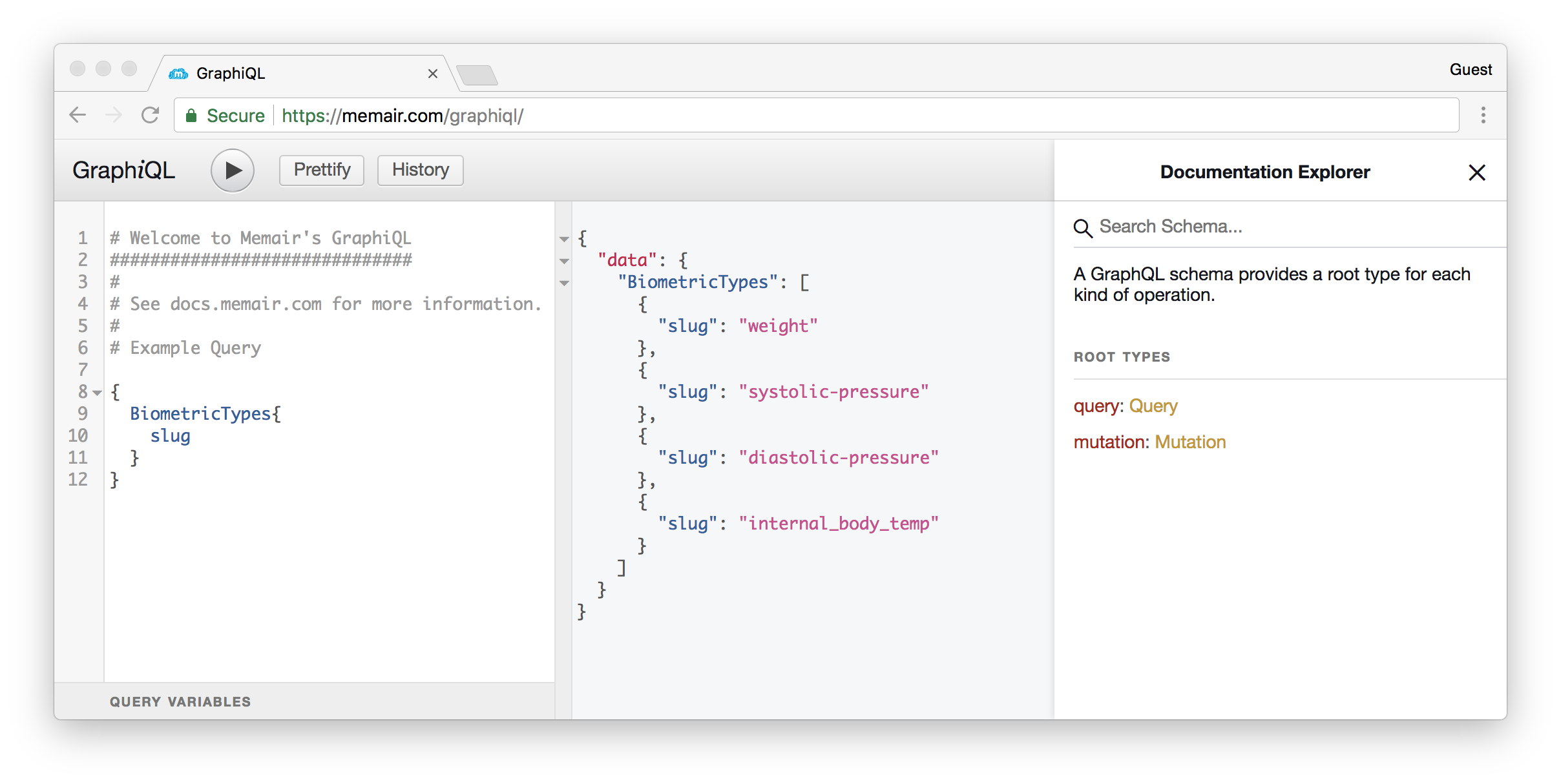
GraphQL is self documenting. GraphiQL includes a Documentation Explorer which shows the various Query and Mutation options
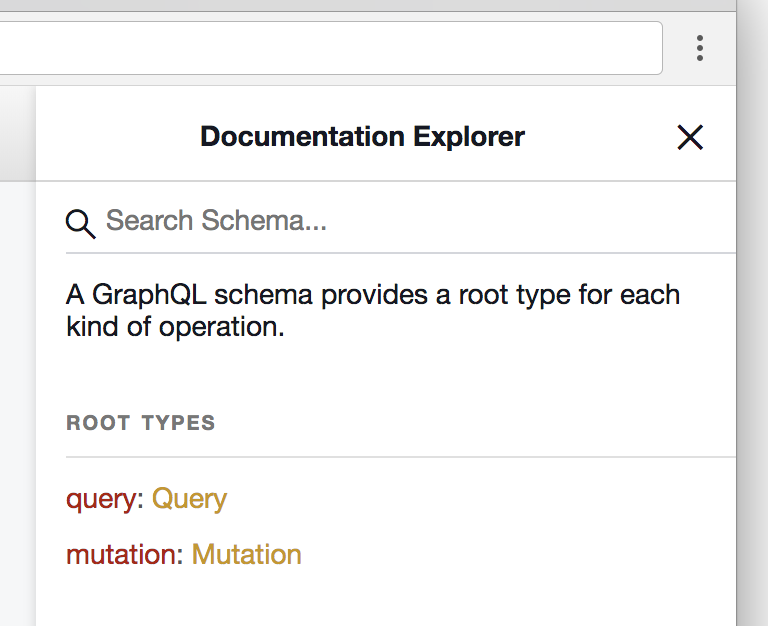
Curl Example
Example Curl queries for Memair
Parameters
- query
- GraphQL query. See above for more details
- access-token
- access token with correct scopes for memories being accessed. See Request Access Token for more details
curl \
-H 'access-token: 0000000000000000000000000000000000000000000000000000000000000000' \
-d '{Biometrics(first: 1 order: desc order_by: timestamp type: weight) {timestamp value biometric_type {name unit}}}' \
-X POST https://memair.com/graphql
{
"data": {
"Biometrics": [{
"timestamp": "2018-09-16T23:20:58Z",
"value": 100.0,
"biometric_type": {
"name": "Body Weight",
"unit": "Kilogram"
}
}]
}
}
{
"errors": [
{
"message": "Field 'foobar' doesn't exist on type 'Biometric'",
"locations": [{"line":1,"column":32}]
}
],
"data": {}
}
Python Example
Example Python queries for Memair
Memiar offers a Python3 package to simplify GraphQL queries and mutations.
from memair import Memair
user = Memair('0000000000000000000000000000000000000000000000000000000000000000')
query = """
{
Biometrics(
first: 1
order: desc
order_by: timestamp
type: weight
)
{
timestamp
value
biometric_type {
name
unit
}
}
}"""
response = user.query(query)
print(response)
{
"data": {
"Biometrics": [{
"timestamp": "2018-09-16T23:20:58Z",
"value": 100.0,
"biometric_type": {
"name": "Body Weight",
"unit": "Kilogram"
}
}]
}
}
{
"errors": [
{
"message": "Field 'foobar' doesn't exist on type 'Biometric'",
"locations": [{"line":1,"column":32}]
}
],
"data": {}
}
Ruby Example
Example Ruby queries for Memair
Memiar offers a Ruby gem to simplify GraphQL queries and mutations.
require 'memair'
user = Memair.new('0000000000000000000000000000000000000000000000000000000000000000')
query = """
{
Biometrics(
first: 1
order: desc
order_by: timestamp
type: weight
)
{
timestamp
value
biometric_type {
name
unit
}
}
}"""
response = user.query(query)
puts response
{
"data": {
"Biometrics": [{
"timestamp": "2018-09-16T23:20:58Z",
"value": 100.0,
"biometric_type": {
"name": "Body Weight",
"unit": "Kilogram"
}
}]
}
}
{
"errors": [
{
"message": "Field 'foobar' doesn't exist on type 'Biometric'",
"locations": [{"line":1,"column":32}]
}
],
"data": {}
}
Other Examples
Other examples for GraphQL queries using Memair
If you are using another language, please contact us and we will create supporting documentation. Alternatively, I’ll buy you a few drinks of your choice if you create the documentation and submit a PR.
About Memair's Models
Memair’s goal is to empower humans by modelling the data of human activity. These models are structured to maximise insight for individuals. Models are strongly prescribed so that they are useful across applications.
Pagination
Memair uses cursor based pagination where after is the last id of the previous page. -1 is an ignored place holder value which is useful in loops as an initial value for after.
query {
Locations(
first: 5
order: desc
order_by: timestamp
)
{
id
timestamp
}
}
query {
Locations(
first: 5
after: 42864606
order: desc
order_by: timestamp
)
{
id
timestamp
}
}
{
"data": {
"Locations": [
{
"id": "42864610",
"timestamp": "2018-11-19T10:44:00Z"
},
{
"id": "42864609",
"timestamp": "2018-11-19T10:36:38Z"
},
{
"id": "42864608",
"timestamp": "2018-11-19T10:33:38Z"
},
{
"id": "42864607",
"timestamp": "2018-11-19T10:28:38Z"
},
{
"id": "42864606",
"timestamp": "2018-11-19T10:23:38Z"
}
]
}
}
{
"data": None,
"errors": [
{
"message": "Please limit requests to 10000 records",
"locations": [{"line": 3, "column": 3}],
"path": ["Locations"]
}
]
}
Create Status
The CreateStatus query gives you details about a Create mutation. Create mutations are processed in the background. Background processing times are dependant on the size of the job, current queue, and database load. Currently jobs take an average of 1.18 seconds to complete.
mutation {
Create(
biometrics: [
{type: internal_body_temp, value: 37}
]
emotions: [
{type: happy, intensity: 8}
{type: anxious, intensity: 2}
{type: content, intensity: 42}
]
) {
id
}
}
query {
CreateStatus(id: 123456) {
records_processed
records_total
has_finished
finished_at
import_errors
biometrics {
id
value
biometric_type {
name
}
}
emotions {
emotion_type {
name
}
intensity
}
}
}
{
"data": {
"Create": {
"id": "123456"
}
}
}
{
"data": {
"CreateStatus": {
"records_processed": 4,
"records_total": 4,
"has_finished": true,
"finished_at": "2019-05-28T18:04:05Z",
"import_errors": [
{
"errors": {
"intensity": [
"must be less than or equal to 10"
]
},
"emotion": {
"type": "content",
"intensity": 42
}
}
],
"biometrics": [
{
"id": "131",
"value": 37,
"biometric_type": {
"name": "Internal Body Temperature"
}
}
],
"emotions": [
{
"emotion_type": {
"name": "Happy"
},
"intensity": 8
},
{
"emotion_type": {
"name": "Anxious"
},
"intensity": 2
}
]
}
}
}
Insights
This model is used to surface insights to the user. Insights are represented as charts.
Model
Grain: each row contains a single insight.
| Name | Type | Notes |
|---|---|---|
| id | integer | assigned by memair |
| chart | json | non nullable |
| timestamp | timestamp | assigned by memair if null |
| source | string | nullable |
| notes | string | nullable |
| updated_at | timestamp | assigned by memair |
Example interactions
See the Documentation Explorer for full list of mutations and query filters.
query {
Insights(
first: 1
order: desc
order_by: timestamp
) {
timestamp
chart
}
}
mutation {
CreateInsight(
source: "Daily insights"
chart: {
title: "Daily Steps"
type: line
category_axis: ["Saturday", "Sunday", "Monday", "Tuesday", "Wednesday", "Thursday", "Friday"]
series: [
{
label: "Steps"
data: [4129, 7621, 1723, 2372, 3342, 7983, 3130]
}
]
}
)
{
timestamp
chart
}
}
curl \
-H 'access-token: 0000000000000000000000000000000000000000000000000000000000000000' \
-d '{Insights(first: 1, order: desc, order_by: timestamp) {timestamp, chart}}' \
-X POST https://memair.com/graphql
from memair import Memair
user = Memair('0000000000000000000000000000000000000000000000000000000000000000')
query = '{Insights(first: 1, order: desc, order_by: timestamp) {timestamp, chart}}'
response = user.query(query)
print(response)
{
"data": {
"Insights": [
{
"timestamp": "2018-12-14T20:55:14Z",
"chart": {
"type": "line",
"title": "Time spent",
"series": [
{
"data": [
1340,
1440,
1200,
1440,
1400,
1380,
1440
],
"label": "Steps"
}
],
"category_axis": [
"Saturday",
"Sunday",
"Monday",
"Tuesday",
"Wednesday",
"Thursday",
"Friday"
]
}
}
]
}
}
{
"data": None,
"errors": [
{
"message": "Please limit requests to 10000 records",
"locations": [{"line": 3, "column": 3}],
"path": ["Insights"]
}
]
}
Recommendations
This model is used to give the user recommendations. Insights are represented as charts. A full list of recommendation types can be accessed using the RecommendationTypes endpoint or inspecting the data-types repo. Please create a pull request or contact us to add recommendation types.
Model
Grain: each row contains a single recommendation.
| Name | Type | Notes |
|---|---|---|
| id | integer | assigned by memair |
| recommendation_type | recommendation type | required |
| title | string | nullable |
| description | string | nullable |
| url | string | nullable |
| priority | float | required (0-100) |
| timestamp | timestamp | assigned by memair if null |
| source | string | nullable |
| notes | string | nullable |
| updated_at | timestamp | assigned by memair |
Example interactions
See the Documentation Explorer for full list of mutations and query filters.
query {
Recommendations(
first: 1
expired: false
actioned: false
type: video
order: desc
order_by: priority
)
{
type
url
timestamp
expires_at
is_expired
actioned_at
is_actioned
}
}
mutation {
Create(
recommendations: [
{
priority: 90
expires_at: tomorrow
type: video
url: "https://youtu.be/LQCoHLQkFxw"
}
]
)
{
id
records_total
}
}
curl \
-H 'access-token: 0000000000000000000000000000000000000000000000000000000000000000' \
-d '{Recommendations(first: 1 expired: false actioned: false type: video order: desc order_by: priority){type url timestamp expires_at is_expired actioned_at is_actioned}}' \
-X POST https://memair.com/graphql
from memair import Memair
user = Memair('0000000000000000000000000000000000000000000000000000000000000000')
query = '{Recommendations(first: 1 expired: false actioned: false type: video order: desc order_by: priority){type url timestamp expires_at is_expired actioned_at is_actioned} }'
response = user.query(query)
print(response)
{
"data": {
"Recommendations": [
{
"type": "Watch video",
"url": "https://youtu.be/LQCoHLQkFxw",
"timestamp": "2018-11-19T15:49:03Z",
"expires_at": "2018-11-20T05:00:00Z",
"is_expired": false,
"actioned_at": null,
"is_actioned": false
}
]
}
}
{
"data": None,
"errors": [
{
"message": "Please limit requests to 10000 records",
"locations": [{"line": 3, "column": 3}],
"path": ["Recommendations"]
}
]
}
Biometrics
This model is used to store user data for defined biometric types like blood pressure, weight, or body temperature. A full list of biometric types can be accessed using the BiometricTypes endpoint or inspecting the data-types repo. Please create a pull request or contact us to add biometric types.
Model
Grain: 1 row per biometric type per timestamp. Duplicates will be deleted leaving the latest version.
| Name | Type | Notes |
|---|---|---|
| id | integer | assigned by memair |
| biometric_type | biometric type | required |
| value | integer | required |
| timestamp | timestamp | assigned by memair if null |
| source | string | nullable |
| notes | string | nullable |
| updated_at | timestamp | assigned by memair |
Example interactions
See the Documentation Explorer for full list of mutations and query filters.
query {
Biometrics(
first: 1
order: desc
order_by: timestamp
type: weight
) {
timestamp
value
biometric_type {
name
unit
}
}
}
mutation {
Create(
biometrics: [
{
value: 80
type: weight
}
]
)
{
id
records_total
}
}
curl \
-H 'access-token: 0000000000000000000000000000000000000000000000000000000000000000' \
-d '{Biometrics(first: 1 order: desc order_by: timestamp type: weight) {timestamp value biometric_type {name unit}}}' \
-X POST https://memair.com/graphql
from memair import Memair
user = Memair('0000000000000000000000000000000000000000000000000000000000000000')
query = "{Biometrics(first: 1 order: desc order_by: timestamp type: weight) {timestamp value biometric_type {name unit}}}"
response = user.query(query)
print(response)
{
"data": {
"Biometrics": [
{
"timestamp": "2018-01-01T00:00:00Z",
"value": 80,
"biometric_type": {
"name": "Body Weight",
"unit": "Kilogram"
}
}
]
}
}
{
"data": None,
"errors": [
{
"message": "Please limit requests to 10000 records",
"locations": [{"line": 3, "column": 3}],
"path": ["Biometrics"]
}
]
}
Digital Activities
Models defined digital activities
This model is used to store user data for defined digital activity types like blood pressure, weight, body temperature. A full list of digital activity types can be accessed using the DigitalActivityTypes endpoint or inspecting the data-types repo. Please create a pull request or contact us to add digital activity types.
Model
Grain: 1 row per digital activity type per timestamp. Duplicates will be deleted leaving the latest version.
| Name | Type | Notes |
|---|---|---|
| id | integer | assigned by memair |
| digital_activity_type | digital activity type | required |
| duration | integer | in seconds & nullable |
| timestamp | timestamp | assigned by memair if null |
| ended_at | timestamp | assigned by memair based on duration |
| meta | json | nullable |
| source | string | nullable |
| notes | string | nullable |
| updated_at | timestamp | assigned by memair |
Example interactions
See the Documentation Explorer for full list of mutations and query filters.
query {
DigitalActivities(
first: 50
order: desc
order_by: timestamp
type: all
) {
timestamp
digital_activity_type {
name
}
}
}
mutation {
Create(
digital_activities: [
{
type: opened_app
meta: {
app_name: "cat calendar"
}
}
]
)
{
id
records_total
}
}
curl \
-H 'access-token: 0000000000000000000000000000000000000000000000000000000000000000' \
-d '{DigitalActivities(first: 50, order: desc, order_by: timestamp, type: all) {timestamp, digital_activity_type {name}}}' \
-X POST https://memair.com/graphql
from memair import Memair
user = Memair('0000000000000000000000000000000000000000000000000000000000000000')
query = "{DigitalActivities(first: 50, order: desc, order_by: timestamp, type: all) {timestamp, digital_activity_type {name}}}"
response = user.query(query)
print(response)
{
"data": {
"DigitalActivities": [
{
"timestamp": "2018-05-19T03:55:10Z",
"digital_activity_type": {
"name": "Opened app"
}
}
...
{
"timestamp": "2018-05-123T03:24:55Z",
"digital_activity_type": {
"name": "Took photo"
}
}
]
}
}
{
"data": None,
"errors": [
{
"message": "Please limit requests to 10000 records",
"locations": [{"line": 3, "column": 3}],
"path": ["DigitalActivities"]
}
]
}
Emotions
This model is used to store user data for defined emotion types like blood pressure, happy, or body temperature. A full list of emotion types can be accessed using the EmotionTypes endpoint or inspecting the data-types repo. Please create a pull request or contact us to add emotion types.
Model
Grain: 1 row per emotion type per timestamp. Duplicates will be deleted leaving the latest version.
| Name | Type | Notes |
|---|---|---|
| id | integer | assigned by memair |
| emotion_type | emotion type | required |
| intensity | integer | required |
| timestamp | timestamp | assigned by memair if null |
| source | string | nullable |
| notes | string | nullable |
| updated_at | timestamp | assigned by memair |
Example interactions
See the Documentation Explorer for full list of mutations and query filters.
query {
Emotions(
first: 1
order: desc
order_by: timestamp
type: happy
) {
timestamp
intensity
emotion_type {
name
}
}
}
mutation {
Create(
emotions: [
{
intensity: 8
type: happy
}
]
)
{
id
records_total
}
}
curl \
-H 'access-token: 0000000000000000000000000000000000000000000000000000000000000000' \
-d '{Emotions(first: 1 order: desc order_by: timestamp type: happy) {timestamp intensity emotion_type {name}}}' \
-X POST https://memair.com/graphql
from memair import Memair
user = Memair('0000000000000000000000000000000000000000000000000000000000000000')
query = "{Emotions(first: 1 order: desc order_by: timestamp type: happy) {timestamp intensity emotion_type {name}}}"
response = user.query(query)
print(response)
{
"data": {
"Emotions": [
{
"timestamp": "2018-01-01T00:00:00Z",
"intensity": 80,
"emotion_type": {
"name": "Happy"
}
}
]
}
}
{
"data": None,
"errors": [
{
"message": "Please limit requests to 10000 records",
"locations": [{"line": 3, "column": 3}],
"path": ["Emotions"]
}
]
}
Journals
This model is used to store user data for defined journal types like concept, idea, or thought. A full list of journal types can be accessed using the JournalTypes endpoint or inspecting the data-types repo. Please create a pull request or contact us to add journal types.
Model
Grain: 1 row per journal type per timestamp. Duplicates will be deleted leaving the latest version.
| Name | Type | Notes |
|---|---|---|
| id | integer | assigned by memair |
| journal_type | journal type | required |
| document | integer | required |
| timestamp | timestamp | assigned by memair if null |
| source | string | nullable |
| notes | string | nullable |
| updated_at | timestamp | assigned by memair |
Example interactions
See the Documentation Explorer for full list of mutations and query filters.
query {
Journals(
first: 1
order: desc
order_by: timestamp
type: idea
) {
timestamp
document
journal_type {
name
}
}
}
mutation {
Create(
journals: [
{
document: "Cat barbershop, not sure if it's for cats of just has cats running around"
type: idea
}
]
)
{
id
records_total
}
}
curl \
-H 'access-token: 0000000000000000000000000000000000000000000000000000000000000000' \
-d '{Journals(first: 1 order: desc order_by: timestamp type: idea) {timestamp document journal_type {name}}}' \
-X POST https://memair.com/graphql
from memair import Memair
user = Memair('0000000000000000000000000000000000000000000000000000000000000000')
query = "{Journals(first: 1 order: desc order_by: timestamp type: idea) {timestamp document journal_type {name}}}"
response = user.query(query)
print(response)
{
"data": {
"Journals": [
{
"timestamp": "2018-01-01T00:00:00Z",
"document": 80,
"journal_type": {
"name": "Idea"
}
}
]
}
}
{
"data": None,
"errors": [
{
"message": "Please limit requests to 10000 records",
"locations": [{"line": 3, "column": 3}],
"path": ["Journals"]
}
]
}
Locations
Models user geospatially
Parameters
- lat
- Latitude
- lon
- Longitude
- timestamp
- Timestamp of location
- altitude
- Altitude (meters)
- point_accuracy
- Point Accuracy (meters)
- altitude_accuracy
- Altitude Accuracy (meters)
- heading
- Heading (degrees from north)
- speed
- Speed (meters per second)
- source
- Source of location
Grain: 1 row per location type per timestamp. Duplicates will be deleted leaving the latest version.
Example interactions
See the Documentation Explorer for full list of mutations and query filters.
query {
Locations(
first: 50
order: desc
order_by: timestamp
within: "42,42,100"
) {
lat
lon
timestamp
}
}
mutation {
Create(
locations: [
{
lat: 42
lon: 42
}
]
)
{
id
records_total
}
}
curl \
-H 'access-token: 0000000000000000000000000000000000000000000000000000000000000000' \
-d '{Locations(first: 50, order: desc, order_by: timestamp) {lat, lon, timestamp}}' \
-X POST https://memair.com/graphql
from memair import Memair
user = Memair('0000000000000000000000000000000000000000000000000000000000000000')
query = "{Locations(first: 50, order: desc, order_by: timestamp) {lat, lon, timestamp}}"
response = user.query(query)
print(response)
{
"data": {
"Locations": [
{
"lat": 42,
"lon": 42,
"timestamp": "2018-05-26T11:52:23Z"
},
...
{
"lat": 42,
"lon": 42,
"timestamp": "2018-05-26T11:52:21Z"
}
]
}
}
{
"data": None,
"errors": [
{
"message": "Please limit requests to 10000 records",
"locations": [{"line": 3, "column": 3}],
"path": ["Locations"]
}
]
}
Medications
This model is used to store user medication usage data. A full list of medication forms can be accessed using the MedicationForms endpoint or inspecting the data-types repo. Please create a pull request or contact us to add new medication forms.
Model
Grain: 1 row per medication usage. Duplicates will be deleted leaving the latest version.
| Name | Type | Notes |
|---|---|---|
| id | integer | assigned by memair |
| medication_form | medication form | required |
| dose | float | required |
| medication_name | string | required |
| timestamp | timestamp | assigned by memair if null |
| source | string | nullable |
| notes | string | nullable |
| updated_at | timestamp | assigned by memair |
Example interactions
See the Documentation Explorer for full list of mutations and query filters.
query {
Medications(
first: 1
order: desc
order_by: timestamp
form: oral_tablet
) {
timestamp
dose
medication_name
}
}
mutation {
Create(
medications: [
{
dose: 0.2
form: oral_tablet
medication_name: "ibuprofen"
}
]
)
{
id
records_total
}
}
curl \
-H 'access-token: 0000000000000000000000000000000000000000000000000000000000000000' \
-d '{Medications(first: 1 order: desc order_by: timestamp form: oral_tablet) {timestamp dose medication_name}}' \
-X POST https://memair.com/graphql
from memair import Memair
user = Memair('0000000000000000000000000000000000000000000000000000000000000000')
query = "{Medications(first: 1 order: desc order_by: timestamp form: oral_tablet) {timestamp dose medication_name}}"
response = user.query(query)
print(response)
{
"data": {
"Medications": [
]
}
}
{
"data": None,
"errors": [
{
"message": "Please limit requests to 10000 records",
"locations": [{"line": 3, "column": 3}],
"path": ["Medications"]
}
]
}
Physical Activities
Models defined physical activities
This model is used to store user data for defined physical activity types like blood pressure, weight, body temperature. A full list of physical activity types can be accessed using the PhysicalActivityTypes endpoint or inspecting the data-types repo. Please create a pull request or contact us to add physical activity types.
Model
Grain: 1 row per physical activity type per timestamp. Duplicates will be deleted leaving the latest version.
| Name | Type | Notes |
|---|---|---|
| id | integer | assigned by memair |
| physical_activity_type | physical activity type | required |
| duration | integer | in seconds & nullable |
| timestamp | timestamp | assigned by memair if null |
| ended_at | timestamp | assigned by memair based on duration |
| meta | json | nullable |
| source | string | nullable |
| notes | string | nullable |
| updated_at | timestamp | assigned by memair |
Example interactions
See the Documentation Explorer for full list of mutations and query filters.
query {
PhysicalActivities(
first: 50
order: desc
order_by: timestamp
type: all
) {
timestamp
physical_activity_type {
name
}
}
}
mutation {
Create(
physical_activities: [
{
type: acroyoga
}
]
)
{
id
records_total
}
}
curl \
-H 'access-token: 0000000000000000000000000000000000000000000000000000000000000000' \
-d '{PhysicalActivities(first: 50, order: desc, order_by: timestamp, type: all) {timestamp, physical_activity_type {name}}}' \
-X POST https://memair.com/graphql
from memair import Memair
user = Memair('0000000000000000000000000000000000000000000000000000000000000000')
query = "{PhysicalActivities(first: 50, order: desc, order_by: timestamp, type: all) {timestamp, physical_activity_type {name}}}"
response = user.query(query)
print(response)
{
"data": {
"PhysicalActivities": [
{
"timestamp": "2018-05-19T03:55:10Z",
"physical_activity_type": {
"name": "Skating"
}
}
...
{
"timestamp": "2018-05-123T03:24:55Z",
"physical_activity_type": {
"name": "Polo"
}
}
]
}
}
{
"data": None,
"errors": [
{
"message": "Please limit requests to 10000 records",
"locations": [{"line": 3, "column": 3}],
"path": ["PhysicalActivities"]
}
]
}
Proposed Models
A list of proposed models
Please contact us if you have suggestions for new models or would like us to focus on currently proposed models.
- Bio functions
- Passed gas
- Menstruated
- Ingestion
- An apple
- Meclizine 25mg
- Ibuprofen 400mg
- Symptoms
- Throbbing in right foot
- Sharp pain in front left brain